Hola is one of the better-known names associated with VPNs. A product of the Israel-based Hola Networks Ltd., this service has amassed over 180 million users since its launch in 2012. It markets itself as the first peer-to-peer VPN on the market, but we don’t think it’s a good thing.
Rather than offering a paid service that’s subsidized by premium users, Hola compromises the safety of its users with several insecure practices.
For starters, Hola makes users share their bandwidth with one another. You won’t be hiding your IP address by connecting to a foreign server operated by Hola. You’ll be using someone else’s IP address, while another stranger will have connected to yours.
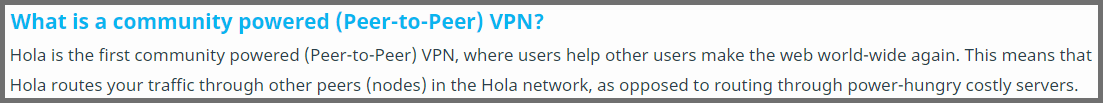
Hola is big on its peer-to-peer model. But does this bring any value to users, or is it just a cheap move that benefits the company while exposing you to serious risks?
Hola isn’t a traditional VPN by any means. It’s a freemium service, meaning you can use it without paying anything. That said, you can subscribe to the Plus package and benefit from some extra features.
The peer-to-peer model isn’t the only practice we dislike, however. Hola wasn’t reliable in our tests for Netflix either, so it’s far from making the best Netflix VPNs list.
We’ll discuss the other issues down below. So is there anything that Hola does well? Let’s take a closer look and find out.
Streaming – Does Hola VPN Work with Netflix?
A few years ago, everyone was happily using their VPNs to access the best Netflix libraries from around the world.
Netflix (and other famous streaming platforms) wasn’t too happy about that, so it implemented advanced detection to stop VPNs, proxies, and other unblocking tools.
Today, finding a VPN that still works with Netflix is a challenge.
Hola claims to unblock a bunch of geo-restricted streams (including Netflix) if you pay for the Plus package. While we had luck with BBC iPlayer, ITV, and a few others, we couldn’t get past the Netflix blocks.
Since Hola connects you to other peers using the service, you can’t try different servers like you normally would with a premium VPNs like NordVPN. Because Hola is so popular, there’s a good chance most available IPs are quickly blacklisted by vigilant streaming platforms.
Please note that in some cases Hola might work. But from what we’ve seen, Netflix has studied this service well and detects it with ease. In the end, Hola wasn’t able to bypass Netflix’s geoblocks.
Are you after reliable, speedy streaming on Netflix? You’d be better opting for a leading vendor like NordVPN. As well as unlimited bandwidth and access to Netflix on every server, it also has optimized servers specifically designed for streaming.
Speed Test – How Fast Is Hola VPN?
Here’s the thing – Hola VPN isn’t an actual VPN. It’s a peer-to-peer proxy service.
Misleading advertising aside, this is good news if you’re mostly interested in speed.
We tested Hola on a 75 Mbps connection. Here are our benchmarks (no VPN):

The UK connection test delivered some great results:

You won’t notice a 1.21% decrease in download speeds. Even better, the UK connection managed to unclog our upload speeds a little!
Off to a promising start, we expected a decent showing from the U.S. connection as well:

Not bad at all, considering our test location is far away in Europe. Even though our speeds were cut in half, the U.S. connection was still good enough for hassle-free browsing and HD streaming.
Impressed with the results, we checked out an Australian connection. We were hoping for a pleasant surprise.
That wasn’t the case:
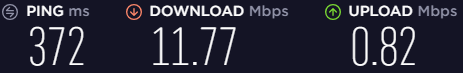
The 83.76% decrease in download was expected due to the great distance between our test location and Australia. However, the upload speed dropped by 97.58%, becoming close to unusable.
That said, keep in mind these numbers will likely improve the closer you are to the connection source.
Overall, Hola was able to deliver great speeds. Not a surprise, considering it’s a proxy tunnel without any encryption to slow it down. If you’re looking for a real VPN service that can encrypt your data will maintaining or even increasing your connection speed, ExpressVPN would be your best option.
Is Hola VPN Good for Torrenting?
If you’re looking for a good torrenting VPN, you should avoid Hola.
It’s not just the fact that torrent traffic isn’t allowed. Even if it was, you’d be exposing yourself to serious risk.
See, torrenting is a peer-to-peer service, similar to Hola. And that’s exactly what makes it so effective and dangerous at the same time.
In order to torrent safely, you need a VPN with solid encryption and security features to protect you from snooping hackers. Hola doesn’t offer any of that (we’ll explain in just a bit).
Overall, it’s a good thing that Hola blocks BitTorrent connections. You’ll be much better off with a VPN service that actually supports safe torrenting. We like NordVPN because it not only uses high-levels of encryption, it offers users dedicated P2P servers.
Security – Is Hola VPN Safe?
Here’s where we get to Hola’s biggest problem.
Simply using this service is a security risk – especially for free users.
Remember how Hola’s bread and butter is utilizing idle resources? Well, they include yours, too.
You may not give it much thought while signing up for the free version, but you’re actually sharing your own bandwidth when using Hola.
Now think about this – someone launches Hola, gets your shared resources, and proceeds to do something illegal. Guess which connection will show up during the following investigation?
Yep. When using Hola, you can actually be complicit in all sorts of cybercrimes without even knowing it.
Actually, you don’t even need to imagine such a scenario, because it’s already happened.
See, Hola has a history of abusing its free users and sharing their bandwidth with the paid Luminati proxy service (also owned by Hola Networks). These users were essentially treated as a massive botnet, while Hola (the company) was selling them off to Luminati subscribers and making crazy money.
Hola got caught eventually, but not before a Luminati user took advantage and launched a botnet attack on 8chan, a popular online imageboard.
The worst part? Not much has changed since these events – Hola is still being used for easy botnets, DDoS attacks, and much more. And most users don’t suspect a thing.
We wish this was everything, but there are many other issues we need to address.
Does Hola VPN Keep Logs?
If you want to keep things private, you don’t want your VPN to collect any logs. Period.
If you’ve followed this review carefully, you can probably guess safety isn’t Hola’s top priority. The privacy policy is no exception.
For starters, the service logs pretty much everything related to connections and bandwidth.
IP addresses, connection timestamps, billing info – the list goes on. At this point, it’s better to ask what Hola doesn’t log.
Oh, and if you think this data will be safely kept and used only by Hola, you’re mistaken.
The privacy policy goes on to explain that gathered information can be shared with third parties, partners, and affiliates. Make no mistake – that’s the reason why it’s collected in the first place.
Another problem for the privacy-conscious is the jurisdiction Hola falls under.
While it’s true Israel isn’t part of the Fourteen Eyes surveillance alliance, the country has been known to cooperate with it in the past.
The Fourteen Eyes (United States, United Kingdom, Canada, France, Germany, Italy, Netherlands, Belgium, Spain, Denmark, Norway, Sweden, Australia, and New Zealand) work together to share any espionage info they have with each other. With multiple other countries as their “partners,” it’s basically one big spy network.
In short, if the Israeli government is asked to hand over sensitive user data from Hola to the Fourteen Eyes, it will happen. And since Hola logs a whole lot of data, your privacy will take a big hit. In contrast, services like NordVPN or ExpressVPN keep strict no-logs policies.
Does Hola VPN Have an Adblocker?
Adblocking is actually the only security feature Hola provides.
That’s because you can include an adblocker in your service even if it’s not a real VPN.
You won’t find a kill switch, since your connection isn’t encrypted in the first place. We can understand why Hola doesn’t have this feature, but it doesn’t make it any less troubling.
Without any measures against IP, DNS, and WebRTC leaks, this service just keeps exposing your connection left, right, and center. It failed most of our leak tests, which wasn’t a huge surprise. Strong DNS leak protection is yet another reason why we recommend NordVPN as a top service.
Does Hola VPN Work in China?
Hola isn’t suitable for bypassing the Great Firewall of China.
Ideally, you want obfuscation settings and OpenVPN or L2TP support from your VPN for China. Hola’s connections are easily blocked, so you won’t have much luck with it.
Price and Value for Money
Although Hola is primarily a free service, you can find good value in the paid Plus package.
That is, if you’re willing to look past Hola’s unethical practices.
Let’s see the perks Hola Plus gives you, and go through the most important ones.
First off, the only way Hola Plus protects your privacy is by removing you from the shared peer-to-peer network.
In other words, you’re paying to benefit from other users’ resources without giving away your own.
Normally, privacy claims are backed up by a strict no-logging policy or strong 256-bit encryption and OpenVPN support. What we have here isn’t protecting your privacy – rather, you are giving Hola money to stop invading it.
Honestly, this is ridiculous. We won’t even mention how shady it is to take advantage of other users like that – it goes without saying.
Moving on, you can already browse from pretty much any country without paying. When we tested the free version, we had over 90 different locations to choose from.
The real benefit of Hola Plus is the extra unblocking power for popular streaming services like Netflix. Ironically, it didn’t help us much, but we did access other streams, such as BBC iPlayer.
Worth it? Not at all. Hola Plus is in the same price range as some of the best VPNs around. But unlike Hola, providers such as NordVPN and ExpressVPN have robust security and guarantee your privacy.
Does Hola VPN Have a Free Trial?
Hola doesn’t offer a free trial for its Plus package.
Sure, you can use the free version to check out the interface and run some tests, but you’ll be sharing your connection with all other Hola users.
Most of the special connections for streaming will be locked, too.
Hola VPN’s Refund Policy
One of the perks of Hola Plus is the 30-day money-back guarantee.
It’s available for all five plans, but getting a refund can be a lengthy, tedious process due to Hola’s subpar customer support (more on that soon).
Is Hola VPN Compatible with My Device?
Hola’s free version doesn’t have any license requirements. You can install it separately on as many devices as you want.
The Plus package comes with 10 simultaneous connections, so you aren’t limited to just your computer or phone.
Speaking of devices, Hola works on a variety of platforms. In addition to the major desktop and mobile systems, it also offers browser extensions and instructions for routers, consoles, smart TVs, and more.
However, these instructions seem to be the same for all “advanced” platforms, and don’t have much depth to them.
Encryption
In case you skipped straight to this part, we’ll be short, sweet, and likely to disappoint you.
Hola doesn’t provide any encryption whatsoever.
If you were hoping for the industry standard AES-256 encryption and native OpenVPN support for secure connections, we suggest taking a look at real VPN services that actually protect you online.
Hola VPN Customer Service
Between Hola’s numerous problems and risks, customer support should be the least of your worries.
That said, it’s another big letdown.
Looking at the website, you’ll be lucky to find the support area on your first try.
Here’s a hint – it’s tucked away on the bottom, probably hoping you don’t click it.
Honestly, you don’t even need to click anywhere, because an email is all you get. There’s no live chat or dedicated ticket system, and the listed phones don’t seem to be related to customer support.
Hola doesn’t seem interested in answering your emails, either. We expected that from a service without any real support channels – still, disappointing to see.
User Experience
Let’s start with the website.
There are two useful things here – the download links and the FAQ section. Everything else is just one giant ad for Hola’s free version. In fact, the word “free” appears 8 times in the landing page, and an additional 23 times in the FAQ.
We get it, you have a free version.
We tried out the Windows client first. After finding out it wasn’t an actual client, but just a separate browser window, we uninstalled it. Why bother with a misleading app, when we could just use a browser extension instead?
The drop-down menu was easy enough to navigate, although not very intuitive at first. You start off with a list of services to unblock instead of a list of countries you can connect to.
We wanted to pick a specific connection on our own, so we resolved this issue by choosing a random service. After that, we could easily see the available countries.
We were impressed with the range of countries, including some relatively inaccessible locations. This is a benefit of peer-to-peer networks, but let’s be real – not that helpful for most users.
We’d talk about the settings menu, if it had actual settings. All it does is send you to yet another browser window, where you can see recent sites you’ve visited. That’s it.
The only real setting we found was the language selection. Hola is translated into over 30 different languages – we have to give credit for accessibility!
Lastly, we checked out the Help menu. We hoped it would do a better job at offering support compared to the website, but no such luck – we were simply redirected to the FAQ section.
Overall, we don’t expect Hola to be a challenge for anyone – even beginners can get around with ease. Whether you should actually use this service, is another question.
Conclusion
Hola is fast and useful for unblocking. With a peer-to-peer connection, you can (in theory) deal better with regional blocks, especially in the United States.
Hola is incredibly easy to download and install. The setup takes just a minute, and everything is automatically configured with minimal user input.
That said, Hola is a little weird on desktop – especially on Windows. Instead of a dedicated app, you operate the VPN through a browser window. Most users will find the best value in the Chrome and Firefox extensions.
With no real settings available, you can launch Hola straight away and forget about it. New users will appreciate the simplicity, but those looking for more depth will likely be disappointed.